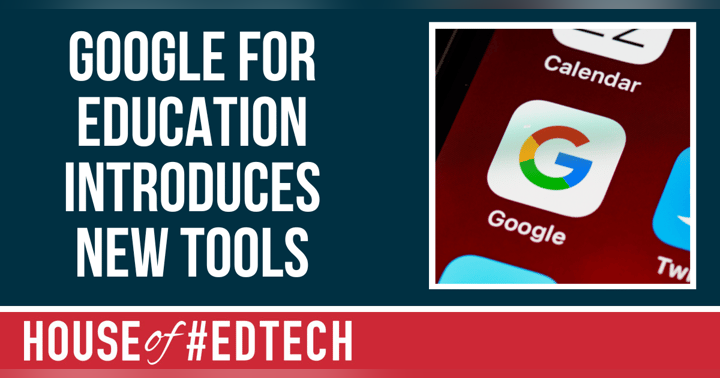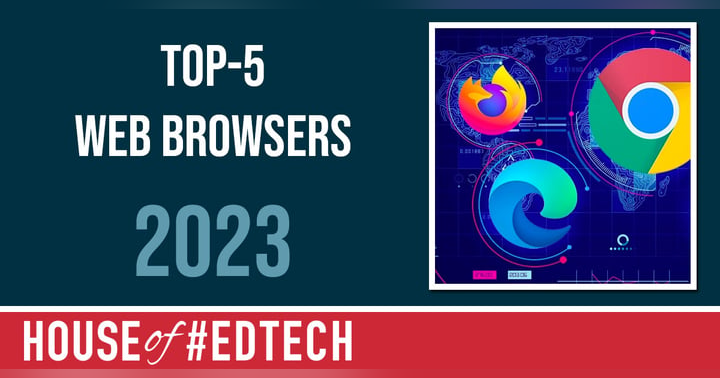Integrate Video Tools Into Your Instruction

How to integrate video into your classroom?
Teachers can effectively integrate video tools into their lessons by using them to enhance and support their instructional objectives. Here are a few ways teachers can use video tools in the classroom:
-
Introduce new concepts: Teachers can use videos to introduce new concepts or topics to their students in an engaging and interactive way. This can help students understand complex ideas and provide a foundation for further instruction.
-
Show examples: Videos can be a great way for teachers to show examples of a concept or skill in action. For example, a teacher could use a video to show students how to solve a math problem or demonstrate a scientific concept.
-
Engage students: Videos can be a great way to engage students and keep their attention. By using videos that are relevant and interesting to students, teachers can capture their attention and help them stay focused on the lesson.
-
Facilitate discussions: Videos can be a useful tool for facilitating discussions and encouraging student participation. After watching a video, teachers can ask questions and prompt students to share their thoughts and ideas.
In order to effectively integrate video tools into your lessons, you should plan ahead and consider how the videos will support your instructional objectives. You should also ensure that the videos you use are appropriate for your students and align with the curriculum. By using video tools in a thoughtful and intentional way, you can enhance lessons and engage students in the learning process.
What are some great video production tools for schools?
There are many video production tools that can be useful for schools, depending on their specific needs and goals. Here are a few options that may be worth considering:
-
Animoto: Animoto is a user-friendly video creation tool that allows users to create professional-looking videos quickly and easily. It comes with a variety of templates and features that make it easy to add text, images, and music to create engaging videos.
-
WeVideo: WeVideo is a cloud-based video editing platform that offers a range of features and tools for creating, editing, and sharing videos. It includes a library of stock footage and audio, as well as a variety of templates and effects to help users create professional-looking videos.
-
Adobe Premiere Rush: Adobe Premiere Rush is a powerful video editing tool that offers a range of features for creating and sharing videos. It is designed for use on both desktop and mobile devices, making it a convenient option for schools that want to create videos on the go.
-
Powtoon: Powtoon is a popular tool for creating animated videos and presentations. It offers a range of templates, characters, and effects to help users create engaging and dynamic videos.
-
Loom: Loom is a screen recording and video editing tool that allows users to create videos of their computer screen. This can be useful for creating tutorials, demonstrations, or other types of instructional videos.
Overall, the best video production tool for schools will depend on their specific needs and goals. By considering their needs and comparing the features and capabilities of different tools, schools can choose the right video production tool for their needs.