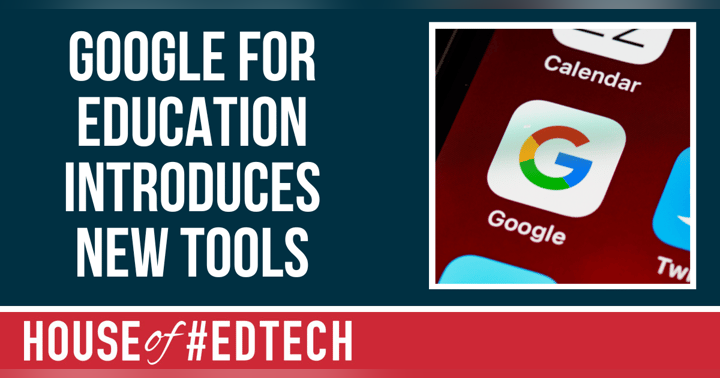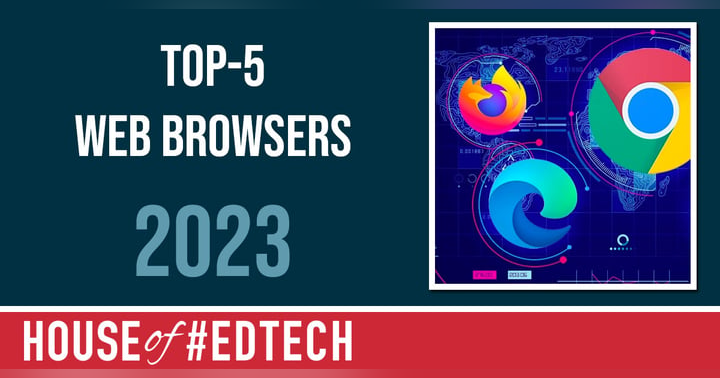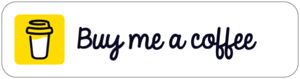EdTech 101: Tools & Mindsets to Get Started Right
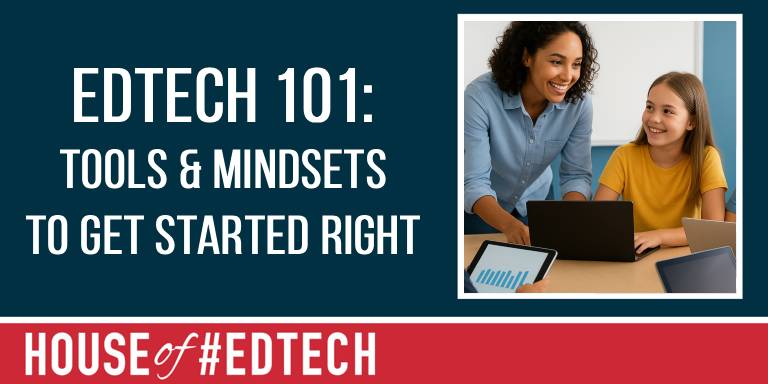
If you’re a new teacher or even a few years in, you’ve probably heard the phrase “integrate technology into your classroom.” And if that makes you pause and think, “Okay, but where do I even start?” then you’re not alone.
Technology integration can feel overwhelming. Between district directives, learning management systems, and every new app promising to “revolutionize education,” it’s easy to feel overwhelmed and paralyzed. But here’s the truth: using technology in your teaching isn’t about being flashy or knowing every tool. It’s about improving learning and making your professional life a little simpler.
Let’s walk through some starting points to help you integrate technology with confidence and purpose.
Why Technology Integration Matters
When used with intention, technology gives you something incredibly valuable: time. The 'right' tool(s) can reduce workload, streamline communication, and make feedback more effective. But more importantly, technology will help personalize learning for students who need it most.
Today’s classroom isn’t just digital because it can be; it’s digital because it should be. You and I are preparing students for a world where collaboration, communication, and creativity and critical thinking increasingly rely on technology. So, as educators, we owe it to ourselves and our students to learn how to use these tools meaningfully.
3 Beginner-Friendly Tools to Try
If you’re just getting started, focus on a few tools that will give you quick wins and build your confidence.
-
Poll Everywhere or Mentimeter – These tools make it easy to check for understanding and get every student participating. Whether it’s a warm-up, exit ticket, or class debate, you’ll get real-time feedback in seconds.
-
Whiteboard.fi – Digital whiteboards allow students to brainstorm collaboratively, and they're an excellent way to visualize thinking.
-
Edpuzzle – Turn any video into an interactive lesson by embedding questions, notes, or voice comments. It’s a great way to bring micro-learning into your classroom and track comprehension without extra grading time.
-
Canva for Education – Perfect for creating visuals, presentations, and interactive assignments. Bonus: your students will love using it too.
You don’t need to use them all. Pick one that feels approachable and aligns with something you already do, like checking for understanding or providing feedback.
The Right Mindset: Start Small, Stay Reflective
Here’s the secret: technology integration isn’t about tools, it’s about goals.
Start with one tool and one clear purpose.
Ask yourself:
-
What do I want this tool to help me do?
-
How will it make learning better for my students or make my workflow easier?
Maybe you want to boost engagement during discussions. Maybe you want to cut down grading time. Whatever your goal, let that drive your choice and not what’s trending on social media or what your colleague down the hall is using.
Remember: reflection beats perfection. After you try a new tool, ask your students how it worked for them. Adjust. Try again. That’s how you grow your digital teaching practice sustainably.
A Simple First Step
Here’s a quick example of how this has looked in my high school history classroom:
I teach a unit at the start of the school year on global cultures.
In Week 1, I introduced Poll Everywhere by asking students a simple prompt, “What’s one tradition or celebration that’s important to your family?”
This allows me to instantly gather responses, spark curiosity, and model a respectful, inclusive conversation that is all powered by technology that enhances engagement without taking over the lesson.
If you try something this simple, congrats, you’ve just integrated technology intentionally and meaningfully.
Pitfalls to Avoid
-
Tech for tech’s sake: Just because something is digital doesn’t mean it’s better. Start with your why.
-
Skipping reflection: If you don’t pause and reflect on how something worked, you’ll miss valuable insights.
-
Ignoring accessibility: Ensure every student can participate; consider font size, color contrast, captions, and compatibility with assistive devices.
Good teaching isn’t about the flashiest tool because it’s about making learning accessible and impactful for everyone.
Your Call to Action
This week, pick one tool and one goal.
Use it. Reflect on it. Then share your experience with a colleague or on your professional blog or portfolio.
Building your confidence with technology starts with consistent, small steps—and those steps compound into a powerful digital teaching identity.
Remember, using technology isn’t difficult. Just give it a try!